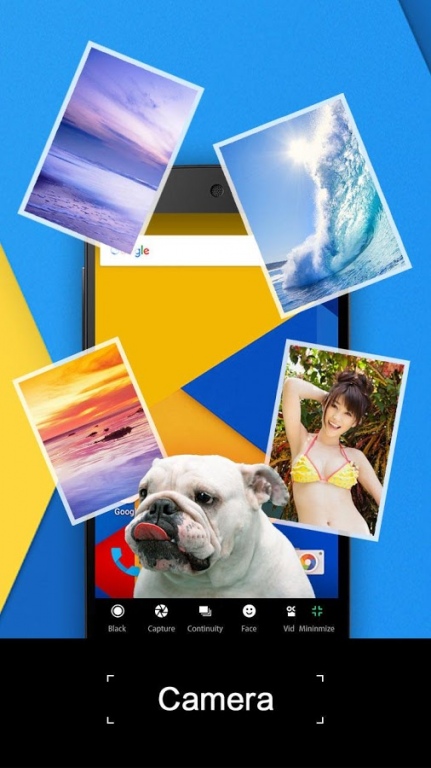Micro Camera 1.5.0
Free Version
Publisher Description
Subvert the traditional mode of operation of the camera, you have never used a variety of shooting modes, such as: adjust the transparency of the preview camera, changing the size of the preview window, black shot mode, minimizing the shooting, etc., come try it now!
You can set your own actions volume addition and subtraction, using the hardware volume buttons to capture private photos ! There will be no preview, no sound, no flash photography .
You will find this app very useful. It's free!
Main Features:
- Full/HD camera resolution
You can set the camera's resolution, as long as your phone supports
- Transparency camera
Slide up to display preview, slide down to transparent preview
- Silent Camera
No sound when taking pictures, But it must comply with local laws and regulations.
- Preview size Changes
Dragging the top of the buttons to change the Preview window size.
- Fast capture
Setting up the hardware volume buttons to quickly capture private photos!
- Back/front camera
Easy to switch back and forth camera
- Auto shot with delay setting
Supports automatic burst mode, without touch any key automatic shooting.
- Face detection auto shot
- Black screen
Under this model, your screen will become black, you only need to touch the screen to take pictures.
- Pinch to zoom
Pinch zoom to adjust the focus of the camera.
- Hide/show folder on Gallery
- Vibration
You can set whether to shake when shooting.
- Video Recording
- Automatically Receive picture
You can set the e-mail to receive your photos.
- Save to internal/external storage
Please,don't give low marks to vote, if there are problems cause the software doesn't work. Just write me an e-mail at photoclub.mobnet@gmail.com and I'll try to help with all your problems!
About Micro Camera
Micro Camera is a free app for Android published in the Screen Capture list of apps, part of Graphic Apps.
The company that develops Micro Camera is Ingenuity Club. The latest version released by its developer is 1.5.0.
To install Micro Camera on your Android device, just click the green Continue To App button above to start the installation process. The app is listed on our website since 2016-05-25 and was downloaded 9 times. We have already checked if the download link is safe, however for your own protection we recommend that you scan the downloaded app with your antivirus. Your antivirus may detect the Micro Camera as malware as malware if the download link to camera.micro.secret.capture.photo is broken.
How to install Micro Camera on your Android device:
- Click on the Continue To App button on our website. This will redirect you to Google Play.
- Once the Micro Camera is shown in the Google Play listing of your Android device, you can start its download and installation. Tap on the Install button located below the search bar and to the right of the app icon.
- A pop-up window with the permissions required by Micro Camera will be shown. Click on Accept to continue the process.
- Micro Camera will be downloaded onto your device, displaying a progress. Once the download completes, the installation will start and you'll get a notification after the installation is finished.